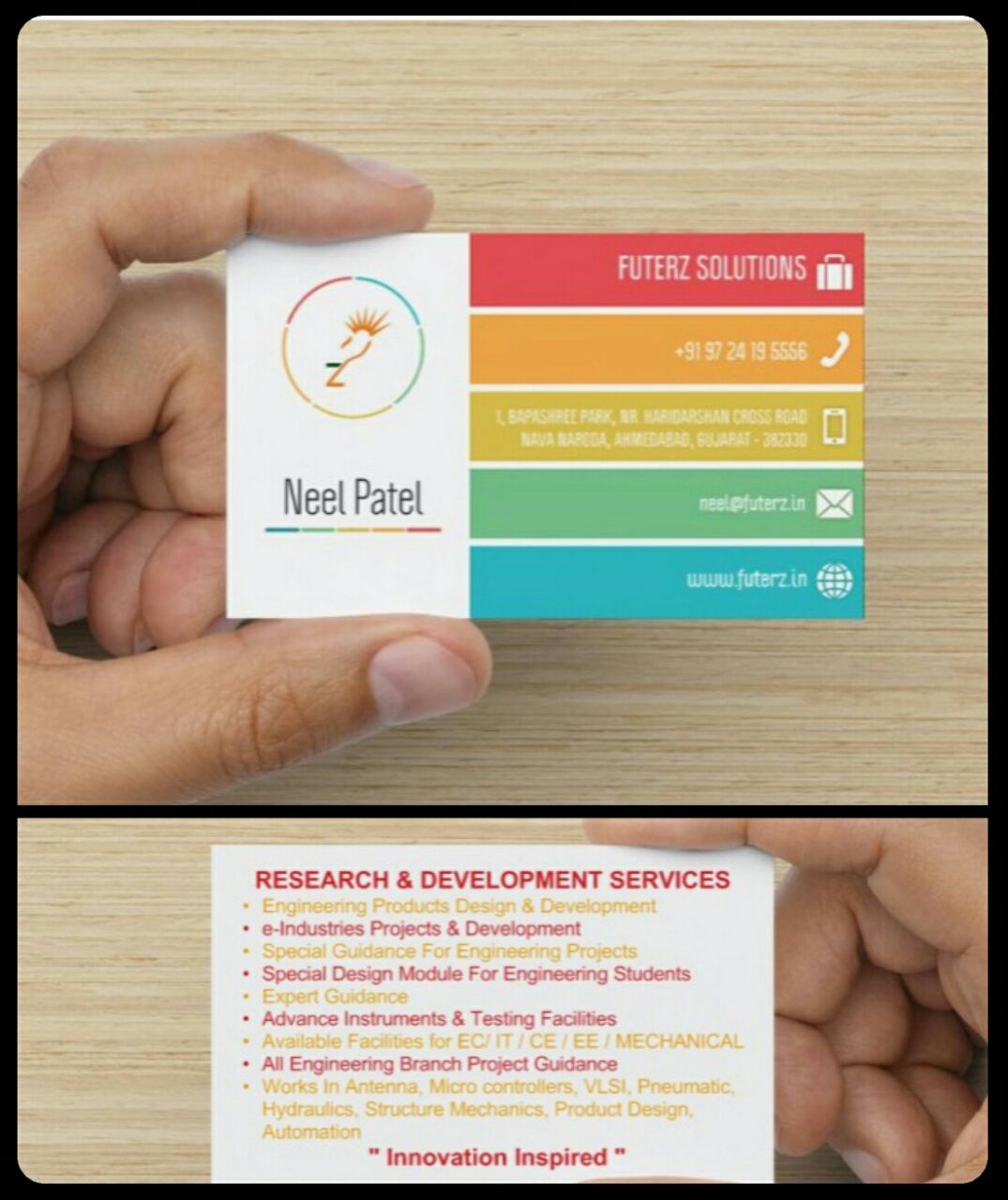Hello Guys.....Good Afternoon..
Your all the excitement are over;CYBER SECURITY lab manual is in attachment. but first read the following instruction then print out of that.
1.lab manual; Only edit in M.S word 2007. Only edit our enrollment number in each header-section & total no. of header-section is 11 then carefully edit your no. and don't try to mistakey change the format.
2.After the editing, please recheck the format of lab manual,it shouldn't be change.
3.If must possible as share this file to your classmate & frinds of our branch.
4.Each student come with hardcopy of manual. With spiral binding..
(Is to change only enrollment no.carefully)
# if you have not reach the manual then please contact your class C.R.
Download
Your all the excitement are over;CYBER SECURITY lab manual is in attachment. but first read the following instruction then print out of that.
1.lab manual; Only edit in M.S word 2007. Only edit our enrollment number in each header-section & total no. of header-section is 11 then carefully edit your no. and don't try to mistakey change the format.
2.After the editing, please recheck the format of lab manual,it shouldn't be change.
3.If must possible as share this file to your classmate & frinds of our branch.
4.Each student come with hardcopy of manual. With spiral binding..
(Is to change only enrollment no.carefully)
# if you have not reach the manual then please contact your class C.R.
Download